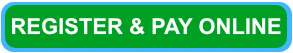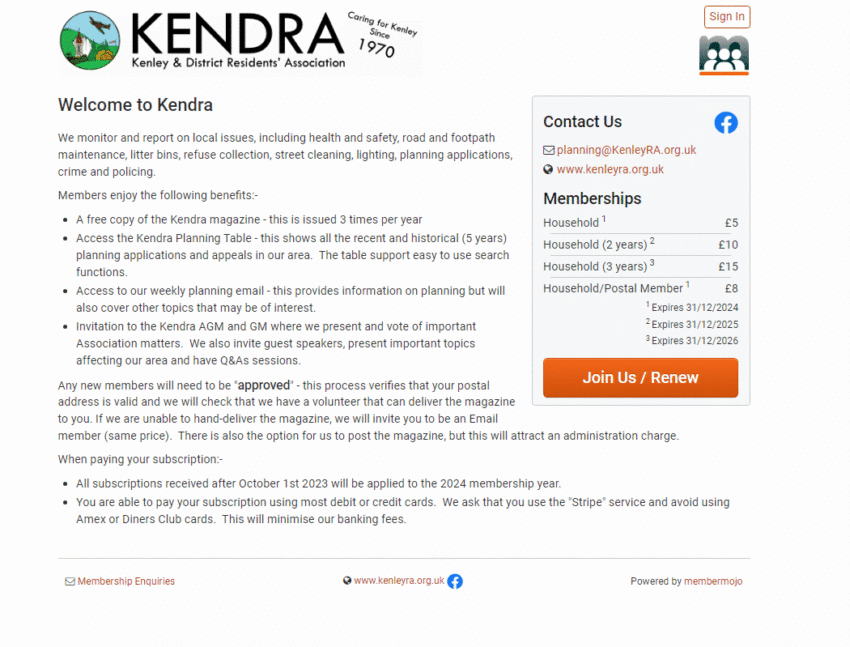KENDRA’s new online membership system is up and running. It means members now have the ability to pay their membership subscriptions by debit or credit card. Members can choose to pay subscriptions for one, two or three years.
All current members wishing to pay online must first register. This is a one-off process.
Once registered, members can access their membership details and make changes at any time. They will also have payments confirmed and reminders sent out when their subscription is due.
Members can choose to receive KENDRA emails and the weekly eNewsletter. Another member of the household can be registered to receive emails sent to their own email address.
HOW TO REGISTER
Click the ‘Register & Pay Online‘ link to view the membership and fee information (MemberMojo) page.
To continue click ‘Join US / Renew’.
A New Membership Application form will appear. This must be filled in by current members and new applicants alike.
Once completed click Next.
An email will be sent to the member’s / applicant’s email address. Open the ‘Kenley & District Residents Association’ email and click the ‘Click here to sign in’ link.
MemberMojo will open and the member’s personal details can be seen and payment made for one, two or three year membership.
Security Notes:
Using the Sign In with Email access link system means no passwords are needed.
KENDRA cannot access payment card details and none are stored by MemberMojo.
KENDRA will NEVER share members email addresses with third parties.